IviRFSigGen Configure Frequency Step Start Stop [FST]
IviRFSigGenFrequencyStep Capability Group
This VI configures the settings that control the step frequencies of the generator's RF output signal. These settings are start and stop frequency, step size, and lin/log scaling. If the stop frequency is less than the start frequency, the frequency decreases during the sweep.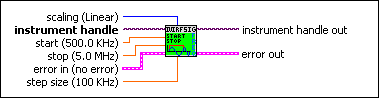
 |
instrument handle The instrument handle that you obtain from the IviRFSigGen Initialize or IviRFSigGen Initialize With Options VIs. |
 |
start Specifies the start frequency of the stepped sweep. If the stop frequency is less than the start frequency, the frequency decreases during the sweep. The driver uses this value to set the IviRFSigGen>>Sweep>>Frequency Step>>Frequency_STEP_START property.
Units: Hertz Default Value: 500.0 KHz |
 |
stop Specifies the stop frequency of the stepped sweep. If the stop frequency is less than the start frequency, the frequency decreases during the sweep. The driver uses this value to set the IviRFSigGen>>Sweep>>Frequency Step>>Frequency_STEP_STOP property.
Units: Hertz Default Value: 5.0 MHz |
 |
scaling Specifies the spacing of the steps. The driver uses this value to set the IviRFSigGen>>Sweep>>Frequency Step>>Frequency_STEP_SCALING property.
Defined Values: IVIRFSIGGEN_VAL_FREQUENCY_STEP_SCALING_LINEAR - Linear scaling IVIRFSIGGEN_VAL_FREQUENCY_STEP_SCALING_LOGARITHMIC - Logarithmic scaling Default Value: IVIRFSIGGEN_VAL_FREQUENCY_STEP_SCALING_LINEAR |
 |
step size Specifies the step size. The driver uses this value to set the IviRFSigGen>>Sweep>>Frequency Step>>Frequency_STEP_SIZE property.
Units: The units are Hz when the IviRFSigGen>>Sweep>>Frequency Step>>Frequency_STEP_SCALING property is set to IVIRFSIGGEN_VAL_FREQUENCY_STEP_SCALING_LINEAR The value is unitless (factor) when the IviRFSigGen>>Sweep>>Frequency Step>>Frequency_STEP_SCALING property is set to IVIRFSIGGEN_VAL_FREQUENCY_STEP_SCALING_LOGARITHMIC. Default Value: 100 KHz |
 |
error in (no error) The error in cluster can accept error information wired from VIs previously called. Use this information to decide if any functionality should be bypassed in the event of errors from other VIs.
The pop-up option Explain Error (or Explain Warning) gives more information about the error displayed. |
 |
instrument handle out The instrument handle that you obtain from the IviRFSigGen Initialize or IviRFSigGen Initialize With Options VIs. |
 |
error out The error out cluster passes error or warning information out of a VI to be used by other VIs.
The pop-up option Explain Error (or Explain Warning) gives more information about the error displayed. |